I want to display custom text or control on the Windows 10 Lockscreen, when I click on a button. I tried it with an UWP Application.
My goal is something like this:
And the Code I tried:
ToastContent content = new ToastContent()
{
//Duration = ToastDuration.Long,
Scenario = ToastScenario.Reminder,
Visual = new ToastVisual()
{
BindingGeneric = new ToastBindingGeneric()
{
Attribution = new ToastGenericAttributionText()
{
Text = "Hello World"
}
}
},
Actions = new ToastActionsCustom()
{
Buttons = {
new ToastButton ("mycontent", "myargs")
}
}
};
var notification = new ToastNotification(content.GetXml());
ToastNotificationManager.CreateToastNotifier().Show(notification);
Also I saw this post and tried it of course, but it wasnt helpfull: Windows Lock Screen display text programmatically C#
Maybe you could help me to achive my goald I thank you in advance