Recently, I have been trying to create code to fill a polygon of any shape with color. I have gotten as far as being able to fill a shape that has lines of only one border size correctly, though I have found myself unable to do anything more than that. The problem is that the code does not know when to consider a line of pixels greater than that which it expects as a vertical or horizontal border of the shape. I am going through each pixel of the shape from left to right and checking if any of the pixels have any form of color by checking if the alpha value is 0 or not. Once it finds a pixel that does have an alpha value of anything other than 0, it moves forward a single pixel and then uses the even/odd technique to determine whether the point is inside part of the polygon or not (it makes an infinite line to the right and determines if the number of collisions with colored lines is odd, and if it is, the point is inside the polygon). In general, we consider a single, lone pixel to count as a single line, and we consider a horizontal line of more than one pixel to be two lines because of how often horizontal lines will be part of a border or not. Take the following scenario:
Here, the red dot is the point (pixel) we begin testing from. If we did not consider that horizontal line in the middle to be two points (as is shown by the red lines and x's), we would only have two points of intersection and therefore would not fill the pixel despite the fact that we most definitely do want to fill that pixel. As stated earlier, however, this brings up another problem with a different scenario:
In this case, if we do count a horizontal line of more than one pixel to be two separate lines, we end up not filling any areas with borders that are thicker than the expected thickness. For your reference, the function to handle this is as follows:
//imgData is essentially a WebImage object (explained more below) and r, g, and b are the color values for the fill color
function fillWithColor(imgData, r, g, b) {
//Boolean determining whether we should color the given pixel(s) or not
var doColor = false;
//Booleans determining whether the last pixel found in the entire image was colored
var blackLast = false;
//Booleans determining whether the last 1 or 2 pixels found after a given pixel were colored
var foundBlackPrev, foundBlackPrev2 = false;
//The number of colored pixels found
var blackCount = 0;
//Loop through the entire canvas
for(var y = 0; y < imgData.height; y += IMG_SCALE) {
for(var x = 0; x < imgData.width; x += IMG_SCALE) {
//Test if given pixel is colored
if(getAlpha(imgData, x, y) != 0) {
//If the last pixel was black, begin coloring
if(!blackLast) {
blackLast = true;
doColor = true;
}
} else {
//If the current pixel is not colored, but the last one was, find all colored lines to the right
if(blackLast){
for(var i = x; i < imgData.width; i += IMG_SCALE) {
//If the pixel is colored...
if(getAlpha(imgData, i, y) != 0) {
//If no colored pixel was found before, add to the count
if(!foundBlackPrev){
blackCount++;
foundBlackPrev = true;
} else {
//Otherwise, at least 2 colored pixels have been found in a row
foundBlackPrev2 = true;
}
} else {
//If two or more colored pixels were found in a row, add to the count
if(foundBlackPrev2) {
blackCount++;
}
//Reset the booleans
foundBlackPrev2 = foundBlackPrev = false;
}
}
}
//If the count is odd, we start coloring
if(blackCount & 1) {
blackCount = 0;
doColor = true;
} else {
//If the last pixel in the entire image was black, we stop coloring
if(blackLast) {
doColor = false;
}
}
//Reset the boolean
blackLast = false;
//If we are to be coloring the pixel, color it
if(doColor) {
//Color the pixel
for(var j = 0; j < IMG_SCALE; j++) {
for(var k = 0; k < IMG_SCALE; k++) {
//This is the same as calling setRed, setGreen, setBlue and setAlpha functions from the WebImage API all at once (parameters in order are WebImage object equivalent, x position of pixel, y position of pixel, red value, green value, blue value, and alpha value)
setRGB(imgData, x + j, y + k, r, g, b, 255);
}
}
}
}
}
}
//Update the image (essentially the same as removing all elements from the given area and calling add on the image)
clearCanvas();
putImageData(imgData, 0, 0, imgData.width, imgData.height);
//Return the modified data
return imgData;
}
Where...
imgData is the collection of all of the pixels in the given area (essentially a WebImage object)
IMG_SCALE is the integer value by which the image has been scaled up (which gives us the scale of the pixels as well). In this example, it is equal to 4 because the image is scaled up to 192x256 (from 48x64). This means that every "pixel" you see in the image is actually comprised of a 4x4 block of identically-colored pixels.
So, what I'm really looking for here is a way to determine whether a given colored pixel that comes after another is part of a horizontal border or if it is just another piece comprising the thickness of a vertical border. In addition, if I have the wrong approach to this problem in general, I would greatly appreciate any suggestions as to how to do this more efficiently. Thank you.