I have EGit 5.11.1 plugin installed in Eclipse Luna 4.4.2.
I'm trying to clone my private GitHub repository in Eclipse using the HTTPS URI.
Getting the below error. I have configured HTTPS.sslVerify and HTTP.sslVerify as false as suggested in some other posts. I'm not using any proxy server
Also, the git clone of the same URL above works fine from git bash and strangely does not even ask for the user name password.