My company has an old local git repository, which I'm trying to add to Azure Devops but so far, I've been unsuccessful (I've never setup a repository in Devops before, so I'm very new to this).
I've been trying to add this to devops by going into Repos > Import Repository, however when I attempt to import, I receive the following error:
I know this repository exists because I'm able to open this repository url via visual studio and work with the project within there, however when I attempt to import it into azure devops, I'm receiving that issue.
I've tried both providing authentication username & PAT....and I've attempted with no authentication. Neither seems to work.
Any idea what I'm doing wrong to get this imported into devops? Thanks