I have a post request that works fine with postman and I try to convert it into a cUrl request to use it through prompt command or import into Postman.
if the "KEY" field is empty it won't work.
Here is what I tried :
curl --header "Content-Type: x-www-form-urlencoded" \ --request POST \ --data '{"resource":"https://xxxxx.com/resources","scope": "openid","client_id":"xxx-xxx-x-xxx","client_secret":"xxxx-xxxxxx-xxxx"}' \ https://xxxxx-xxxxx.com/api/token
in Postman the result is "Bad request".
Thanks for your help.