I have the following demo role created for AWS:
with the following trust relationship:
Now, I am trying to modify the role of an EC2 instance to be DemoRoleForEC2, but the role is not appearing in the dropdown list:
According to this answer here: IAM Role not showing in aws console in Modify IAM role page , it should be working fine as the Trust Relationships are ok, but it is not.
Other things I tried was stopping and restarting the EC2 Instance, and trying to create the role from the "Modify Role for IAM" page, but none worked. Any idea what the issue might be?