I'm trying to create an overlay that is triggered when a button is pressed. This overlay is supposed to allow the user to add their contact and I was wondering how can I use fragments to get this effect like you can see in this mockup. I am in a dilemna over using fragments is the right choice. My reasoning being that I only need to have it do one task that is adding contacts, and thus I do not need a whole activity.
I am in a dilemna over using fragments is the right choice. My reasoning being that I only need to have it do one task that is adding contacts, and thus I do not need a whole activity.
This is what I have on the main activity right now
I would really appreciate any help on understanding how to make this work.