I believe your goal is as follows.
- From the cells "E2:H", you want to retrieve the a1Notation of rows by searching the header value.
- For example, when you use
102 as the header value using your sample Spreadsheet, you want to retrieve the a1Notation of F2:F6.
- You want to achieve this using Google Apps Script.
In this case, how about the following sample script?
Sample script:
function myFunction() {
// Ref: https://stackoverflow.com/a/21231012/7108653
const columnToLetter = column => {
let temp, letter = "";
while (column > 0) {
temp = (column - 1) % 26;
letter = String.fromCharCode(temp + 65) + letter;
column = (column - temp - 1) / 26;
}
return letter;
};
const sheet = SpreadsheetApp.getActiveSpreadsheet().getSheetByName("Sheet2");
const values = sheet.getRange("E1:H").getValues();
const obj = values[0].map((_, c) => values.map(r => r[c])).reduce((o, [h, ...v], i) => {
const rows = v.filter(String);
const col = columnToLetter(i + 5);
o[h] = `${col}2:${col}${rows.length + 1}`;
return o;
}, {});
// When "102" is used as the header value, the A1Notation is returned.
const searchHeader = "102";
console.log(obj[searchHeader])
}
If you want to achieve this using a custom function, you can also the following script.
function SAMPLE(values, search) {
// Ref: https://stackoverflow.com/a/21231012/7108653
const columnToLetter = column => {
let temp, letter = "";
while (column > 0) {
temp = (column - 1) % 26;
letter = String.fromCharCode(temp + 65) + letter;
column = (column - temp - 1) / 26;
}
return letter;
};
const obj = values[0].map((_, c) => values.map(r => r[c])).reduce((o, [h, ...v], i) => {
const rows = v.filter(String);
const col = columnToLetter(i + 5);
o[h] = `${col}2:${col}${rows.length + 1}`;
return o;
}, {});
return obj[search];
}
- In this case, when
=SAMPLE(E:H,102) is put to a cell using your sample Spreadsheet, you can retrieve F2:F6.
References: