I'm looking for a version control system that protects me against mistakes that I may have made recently (no more than a week) and discards the rest. Is there one which makes this kind of automated cleanup very easy?
For the record, I'm using SVN, but I'm not asking how to get SVN to do this, but rather asking if there is a VCS that makes this easy.