I am trying to implement an image recognition program and I need to remove (or "crop") all text, present on the image, so for example from that:
to that:
I already tried the Keras OCR method, but firstly I don't need the background blur I simply need to delete the text, and secondly it takes a lot of time and CPU power. Is there an easier way to detect those text regions and simply crop them out of the picture?