I am trying to deploy a ECR image to ECS Fargate. In the Dockerfile I run an AWS cli command to download a file from S3.
However, I require the relevant permissions to access the S3 from ECS. There is a task role (under ECS task definition) screenshot below, that I presume I can grant ECS the rights to access S3. However, the dropdown only provided me with the default ecsTaskExecutionRole, and not a custom role I created myself.
Is this a bug? Or am I required to add the role elsewhere?
[NOTE] I do not want to include the AWS keys as an env variable to Docker due to security reasons.
[UPDATES]
Added a new ECS role with permissions boundary with S3. Task role still did not show up.