I am using
from pyhdfs import HdfsClient
fs = HdfsClient(hosts=..., user_name='hdfs', ..)
fs.delete(path_table, recursive=True)
However, after I deleted the directory, I could not find it in the trash directory located in /user/hdfs/.Trash/Current/.
Does it look like the pyhdfs deletes the files with '-skipTrash'? How to make it softly delete the target? I could not find method like '-mv' to implement this request manually, either.