How do I hide this bottom bar on a UINavigationController with SwiftUI? So far I have found only solutions for UIKit, but nothing for SwiftUI.
Asked
Active
Viewed 1,714 times
4
tHatpart
- 1,302
- 3
- 12
- 27
3 Answers
1
Look at the accepted answer: SwiftUI Remove NavigationBar Bottom Border
import SwiftUI
struct TestView: View {
init(){
let appearance = UINavigationBarAppearance()
appearance.shadowColor = .clear
UINavigationBar.appearance().standardAppearance = appearance
UINavigationBar.appearance().scrollEdgeAppearance = appearance
}
var body: some View {
NavigationView{
ScrollView{
ForEach(0 ..< 20){ num in
Text("Num - \(num)")
.padding()
}
}
.navigationTitle("Learn")
}
}
}
struct TestView_Previews: PreviewProvider {
static var previews: some View {
TestView()
}
}
Vijay Lama
- 96
- 1
- 6
-
4this did not work for me – tHatpart Mar 15 '22 at 13:27
-
1Any sample code? That totally works for me. I added the whole code with images. – Vijay Lama Mar 15 '22 at 21:28
-
Still not working. I think the issue is that the SwiftUI view is pushed into a UIKit UINavigationController via a UIHostingController, is there anything we can do there? – tHatpart Mar 16 '22 at 13:25
0
I had the same issue when using a UIHostingController. So I ended up adding a child UIHostingController to a UIViewController and setting the shadow that way.
@IBOutlet weak var theContainer: UIView!
override func viewDidLoad() {
super.viewDidLoad()
let appearance = UINavigationBarAppearance()
appearance.backgroundColor = UIColor(Color("navbackground"))
appearance.shadowColor = .clear
self.navigationController?.navigationBar.scrollEdgeAppearance = appearance
self.navigationController?.navigationBar.standardAppearance = appearance
let childView = UIHostingController(rootView: SettingsView())
addChild(childView)
childView.view.frame = theContainer.bounds
theContainer.addSubview(childView.view)
childView.didMove(toParent: self)
}
Edward Tattsyrup
- 245
- 1
- 3
- 15
0
This is a complete working code in SwiftUI to hide bottom seprator line in navigation bar:
let coloredAppearance = UINavigationBarAppearance()
coloredAppearance.configureWithOpaqueBackground()
coloredAppearance.backgroundColor = UIColor(Color.green)
coloredAppearance.titleTextAttributes = [.foregroundColor: UIColor(.white)]
coloredAppearance.largeTitleTextAttributes = [ .foregroundColor: UIColor(.white), .font: UIFont.systemFont(ofSize: 18) ]
coloredAppearance.shadowColor = .clear
coloredAppearance.shadowImage = UIImage()
UINavigationBar.appearance().standardAppearance = coloredAppearance
UINavigationBar.appearance().compactAppearance = coloredAppearance
UINavigationBar.appearance().scrollEdgeAppearance = coloredAppearance
oneshot
- 591
- 1
- 5
- 27
SHOEB KHAN
- 1
- 4