I am using Grid.js library to build the tables in the wordpress website. Searched for a lot of documentation but unable to find how to add links to the names in the first column to open in a new tab which is the array object.
HTML
<!DOCTYPE html>
<html lang="en">
<head>
<meta charset="UTF-8" />
<meta name="viewport" content="width=device-width, initial-scale=1.0" />
<meta http-equiv="X-UA-Compatible" content="ie=edge" />
<link
href="https://unpkg.com/gridjs/dist/theme/mermaid.min.css"
rel="stylesheet"
/>
<title>Grid.js Hello World</title>
</head>
<body>
<h1>
Grid.js Hello World
</h1>
<div id="wrapper"></div>
<script src="https://unpkg.com/gridjs/dist/gridjs.umd.js"></script>
<script src="src/index.js"></script>
</body>
</html>
JS file:
new gridjs.Grid({
columns: ["Name", "Email", "Phone Number"],
search: true,
data: [
["John", "john@example.com", "(353) 01 222 3333"],
["Mark", "mark@gmail.com", "(01) 22 888 4444"],
["Eoin", "eoin@gmail.com", "0097 22 654 00033"],
["Sarah", "sarahcdd@gmail.com", "+322 876 1233"],
["Afshin", "afshin@mail.com", "(353) 22 87 8356"]
]
}).render(document.getElementById("wrapper"));
Output