I have 2 arrays that I want to combine into a single array of all possible combinations. I then need to loop through all of the combinations and popular arguments for a function. My arrays are not equal in size, and my attempts so far have resulted in a combined array only having 1 pair of values. This is VBA in PowerPoint, not Excel, if that makes a difference to available syntax.
How can I go from this:
arrayColor = Array("Blue","Green","Red")
arraySize = Array("XS","S","M","L","XL")
To this:
arrayCombo(0,0) = "Blue"
arrayCombo(0,1) = "XS"
arrayCombo(1,0) = "Blue"
arrayCombo(1,1) = "S"
...
arrayCombo(15,0) = "Red"
arrayCombo(15,1) = "XL"
And then use a loop to call each pair of values and populate argument values. This code just to illustrate the concept; it's certainly not legit. Pretty sure I need a nested loop here?
For i = 0 To UBound(arrayCombo(i))
nextSubToFire(color, size)
Next i
This is what I've got so far, but it only results in a single pair in my combined array. It's based on this question, but I think I'm either missing something or the sole answer there isn't quite correct. I've looked at other similar questions, but can't wrap my head around doing this with an array compiled in the code rather than the other examples all tailored to Excel.
Option Explicit
Dim arrayColorSize, arrayCombo
Sub CoreRoutine()
Dim arrayColor, arraySize
arrayColor = Array("Blue","Green","Red")
arraySize = Array("XS","S","M","L","XL")
arrayColorSize = Array(arrayColor, arraySize)
arrayCombo = Array(0, 0)
DoCombinations (0)
Dim a As Integer
Dim b As Integer
'For loop comes next once I figure out how to populate the full arrayCombo
End Sub
Sub DoCombinations(ia)
Dim i
For i = 0 To UBound(arrayColorSize(ia)) ' for each item
arrayCombo(ia) = arrayColorSize(ia)(i) ' add this item
If ia = UBound(arrayColorSize) Then
Else
DoCombinations (ia + 1)
End If
Next i
End Sub
Using the Locals window, I see arrayCombo exists, but it only has 1 pair of values in it, which is the last set of pairing options. I see that arrayColorSize has the 2 array sets as I'd expect, so I suspect the DoCombinations sub is missing something.
Any guidance much appreciated!