I have a scatter graph that looks like this:
I'm trying to make it so that if x=0 or y=0 then that scatter point is ignored, and only the values where x and y are both greater than or equal to zero are taken:
Here's what I've tried so far:
x = df['tp']
y = df['tp1']
x = x[x > 0.0]
y = y[y > 0.0]
plt.scatter(x,y)
To which I get met with the following:
ValueError: x and y must be the same size
Is there a reason for why this isn't working, or a different solution that I could use?