I have an EP1 app service plan that is hosting a function app.
The plan has 210ACU per month.
How do I find out how many of those I'm using? (What happens if I run out?)
I have an EP1 app service plan that is hosting a function app.
The plan has 210ACU per month.
How do I find out how many of those I'm using? (What happens if I run out?)
Azure Compute Unit (ACU) provides a way of comparing compute (CPU) performance across Azure SKUs.
Here you should analyze the CPU Usage and Memory Usage by going to the Diagnose and Solve problems > Availability and Performance:
In this case, you can Scale Up and Scale Out the App Service for meeting the demands during peak hours or you can increase the number of instances count.
Please check this SO Thread1 where I explained about how Scale Up and Scale Out methodology works.
Also, you can create the alerts using Azure Monitor for the app service on different quota exceeds like CPU usage, Memory Consumption, Request Failures, etc.