Django 2.1.7
This is for a simple blog with homepage (post list view), post detail view, and profile (post list view)
When a user logs out, LOGOUT_REDIRECT_URL = '/' redirects the user to the homepage.
However, when the user clicks the browser's back button, the previous page still shows all the logged out user's data. When I reload the page, it clears the cache.
when the user's logged in, shows username]
when the user's logged out, shows 'login'
I found a similar question and their answer was to use the cache_control decorator. Django - User re-entering session by clicking browser back button after logging out
@cache_control(no_cache=True, must_revalidate=True, no_store=True)
@login_required
- Would I have to add these decorators to every single view?
- I do not want the
@login_requireddecorator. AnonymousUsers should be able to view all pages without logging in.
What's the best way to do this? Similar to Twitter's logout flow. (user logs out -> login page -> back button -> previous page but reloaded)
urls.py
from django.contrib.auth import views as auth_views
urlpatterns = [
path('logout/', auth_views.LogoutView.as_view(template_name='users/logout.html'), name='logout'),