When editing the fields from within Visual Studio 2010, I change the value to 0,01.
When comminiting the changes by cycling to the end of the row, it turns into a 0.
Any ideas why this happens? I need it to save 0,01 as the value. The same problem happens with the RegularCost field. I need to save something like 299,45 to it, and it rounds off.
Here's the SQL:
create table Auction
(
AuctionId int primary key identity(1,1),
ProductId int foreign key references Product(ProductId),
AuctionCategoryId int foreign key references AuctionCategory(AuctionCategoryId),
SerialNumber nvarchar(1024),
StartTime datetime,
EndTime datetime,
AvailableForBuyNow bit,
BuyNowCost decimal,
LanceCost decimal,
ClosingLanceCount int,
WonByUser int,
RegularCost decimal
)