I'm trying to make a Python app that shows a graph after the input of the data by the user, but the problem is that the y_array and the x_array do not have the same dimensions. When I run the program, this error is raised:
ValueError: x and y must have same first dimension, but have shapes () and ()
How can I draw a graph with the X and Y axis of different length?
Here is a minimal example code that will lead to the same error I got :
import matplotlib.pyplot as plt
y = [0, 8, 9, 3, 0]
x = [1, 2, 3, 4, 5, 6, 7]
plt.plot(x, y)
plt.show()