I have a toy Flask app:
from flask import Flask
app = Flask(__name__)
@app.route("/home")
def home():
return "<h1>Home...</h1>"
@app.route("/health")
def health():
return "<h1>Healthy</h1>"
if __name__ == "__main__":
app.run(host="0.0.0.0", port=5000, debug=True)
.. which is being provisioned using Ansible on a Vagrant guest machine with the following Vagrantfile:
# -*- mode: ruby -*-
# vi: set ft=ruby :
Vagrant.configure(2) do |config|
config.vm.box = "geerlingguy/centos7"
config.vm.provision "ansible_local" do |ansible|
ansible.playbook = "playbooks/run.yml"
ansible.tags = "install"
end
config.vm.network "forwarded_port", guest: 5000, host: 5000
config.vm.provider "virtualbox" do |v|
v.memory = 2048
v.cpus = 1
end
end
If I vagrant ssh to the guest and launch the flaskapp in with the following:
export FLASK_APP='/flaskapp/app.py'
export FLASK_ENV='development'
cd /flaskapp
python3 -m flask run
I can curl 127.0.0.1:5000/home with a successful response.
However from the Vagrant host (i.e. not the guest where the flask app is running), I cannot access http://localhost:5000/home. Accessing localhost:5000/home (or 127.0.0.1:500/home) is:
The connection was reset
The connection to the server was reset while the page was loading.
The site could be temporarily unavailable or too busy. Try again in a few moments.
If you are unable to load any pages, check your computer’s network connection.
If your computer or network is protected by a firewall or proxy, make sure that Firefox is permitted to access the Web.
I'm using Windows 10, and the guest VMs network config looks like this:
I have tried assigning static ip or assigning an ip dynamically but I cannot access. I am not sure if it's something that I need to add to the /etc/hosts file...
Can anyone help to identify the issue here and how can I debug this kind of problem?