I am working on a text editor app that needs an inspector sidebar for special actions with the text. I am therefore using an NSSplitViewController to manage the overall layout. I want the sidebar to take advantage of macOS' new full-height sidebars. I already have an NSWindow with a fullSizeContentView style mask. And my corresponding NSSplitViewItem has the property allowsFullHeightLayout set to true.
Unfortunately, I am still getting this layout:
Additional information:
- The Inspector sidebar is an
NSHostingViewwith a SwiftUI View wrapped inside. - When using the accessibility inspector, I can see that the sidebar layout is expanded all the way up, but the
NSToolbarseems to be ignoring it. - I need to keep both the title and toolbar