I have a code:
// New Game route
class NewGameRoute extends StatelessWidget {
const NewGameRoute({key});
@override
Widget build(BuildContext context) {
return const MaterialApp(
debugShowCheckedModeBanner: false,
title: 'New Game',
home: ListFromCSV1(),
);
}
}
class ListFromCSV1 extends StatefulWidget {
const ListFromCSV1({Key? key}) : super(key: key);
@override
_ListFromCSVState1 createState() => _ListFromCSVState1();
}
class _ListFromCSVState1 extends State<ListFromCSV1> {
List<List<dynamic>> _listData = [
[""]
];
int _listCount = 0;
bool _isFirstLoad = true;
String assetPath = "files/main.jpg";
@override
initState() {
_loadCSV();
}
// This function is only triggered at init, so we only load csv once
void _loadCSV() async {
String _rawData = await rootBundle.loadString("files/Text.csv");
_listData = const CsvToListConverter().convert(_rawData);
}
// This function is triggered when my button is pressed
void _nextCSV() {
setState(() {
_listData = _listData;
_listCount < _listData.length - 1
? _isFirstLoad ? _isFirstLoad = false
: _listCount++
: _listCount;
// assetPath = _listData[_listCount][1] == "" ? "files/main.jpg" : _listData[_listCount][1];
assetPath = _listData[_listCount][1] == "" ? assetPath : _listData[_listCount][1];
});
}
@override
Widget build(BuildContext context) {
return Scaffold(
appBar: AppBar(
title: const Text('New Game'),
),
body: Container(
height: MediaQuery
.of(context)
.size
.height,
decoration: BoxDecoration(
image: DecorationImage(
image: AssetImage(assetPath), fit: BoxFit.cover)),
child: Column(
mainAxisSize: MainAxisSize.min,
children: <Widget>[
// const SizedBox(height: 30),
ClipRRect(
borderRadius: BorderRadius.circular(4),
child: Stack(
children: <Widget>[
Positioned.fill(
child: Container(
decoration: const BoxDecoration(
image: DecorationImage(
image: AssetImage('files/sheet.jpg'),
fit: BoxFit.cover)),
),
),
Text(
_listData[_listCount][0]
),
],
),
),
// const SizedBox(height: 30),
ClipRRect(
borderRadius: BorderRadius.circular(4),
child: Row(
mainAxisAlignment: MainAxisAlignment.spaceAround,
children: [
TextButton(
style: TextButton.styleFrom(
padding: const EdgeInsets.all(16.0),
primary: Colors.white,
textStyle: const TextStyle(fontSize: 20),
),
// onPressed: () {},
onPressed: _nextCSV,
child: const Text('OK'),
),
TextButton(
style: TextButton.styleFrom(
padding: const EdgeInsets.all(16.0),
primary: Colors.white,
textStyle: const TextStyle(fontSize: 20),
),
onPressed: () {},
// onPressed: _nextCSV,
child: const Text('Hide'),
),
],
),
),
ClipRRect(
borderRadius: BorderRadius.circular(4),
child: Stack(
children: <Widget>[
Positioned.fill(
child: Container(
decoration: const BoxDecoration(
gradient: LinearGradient(
colors: <Color>[
Color(0xFF0D47A1),
Color(0xFF1976D2),
Color(0xFF42A5F5),
],
),
),
),
),
TextButton(
style: TextButton.styleFrom(
padding: const EdgeInsets.all(16.0),
primary: Colors.white,
textStyle: const TextStyle(fontSize: 20),
),
onPressed: _nextCSV,
child: const Text('Show'),
),
],
),
),
// const SizedBox(height: 30),
],
),
),
);
}
}
It looks like this:
I need it to look like this:
How to make the sheet.jpg image used as a background for the OK and Hide buttons? Right now it's a text-only background.
How can I make the OK and Hide buttons have the same style as the Hide button? I understand that I need to use the code:
borderRadius: BorderRadius.circular(4), child: Stack( children: [ Positioned.fill( child: Container( decoration: const BoxDecoration( gradient: LinearGradient( colors: [ Color(0xFF0D47A1), Color(0xFF1976D2), Color(0xFF42A5F5), ], ), ), ), ),
But I am confused about the children of widgets, which is why the code does not want to be executed at all.
This is just a styling issue, so don't look at classes and functions. Thank you.
Edit1.I want these buttons to have a background from sheet.jpg, while the rest of the screen has a background from main.jpg and what is taken from the csv file later.
But if I use this code:
class ListFromCSV extends StatefulWidget {
const ListFromCSV({Key? key}) : super(key: key);
@override
_ListFromCSVState createState() => _ListFromCSVState();
}
class _ListFromCSVState extends State<ListFromCSV> {
List<List<dynamic>> _listData = [
[""]
];
int _listCount = 0;
bool _isFirstLoad = true;
String assetPath = "assets/files/main.jpeg";
@override
void initState() {
_loadCSV();
}
// This function is only triggered at init, so we only load csv once
void _loadCSV() async {
String rawData = await rootBundle.loadString("assets/files/Text.csv");
_listData = const CsvToListConverter().convert(rawData);
assetPath = _listData[_listCount][1] == "" ? "assets/files/main.jpeg" : _listData[_listCount][1];
}
// This function is triggered when my button is pressed
void _nextCSV() {
setState(() {
_listData = _listData;
_listCount < _listData.length - 1
? _isFirstLoad
? _isFirstLoad = false
: _listCount++
: _listCount;
assetPath = _listData[_listCount][1] == "" ? assetPath : _listData[_listCount][1];
});
}
@override
Widget build(BuildContext context) {
return Scaffold(
appBar: AppBar(
title: const Text('New Game'),
),
body: Container(
height: MediaQuery.of(context).size.height,
decoration: const BoxDecoration(
image: DecorationImage(
image: AssetImage("assets/files/sheet.jpeg"), fit: BoxFit.cover)),
child: Column(
mainAxisSize: MainAxisSize.min,
children: <Widget>[
Container(
decoration: BoxDecoration(
border: Border.all(color: Colors.yellow, width: 3)
),
child: Column(
children: [
ClipRRect(
borderRadius: BorderRadius.circular(4),
child: Stack(
children: <Widget>[
Positioned.fill(
child: Container(
decoration: BoxDecoration(
image: DecorationImage(
image: AssetImage(assetPath),
fit: BoxFit.cover)),
),
),
Text(_listData[_listCount][0]),
],
),
),
ClipRRect(
borderRadius: BorderRadius.circular(4),
child: Row(
mainAxisAlignment: MainAxisAlignment.spaceAround,
children: [
TextButton(
style: TextButton.styleFrom(
side: BorderSide(color: Colors.yellow, width: 3),
padding: const EdgeInsets.all(16.0),
primary: Colors.white,
backgroundColor: Colors.transparent,
textStyle: const TextStyle(fontSize: 20),
),
// onPressed: () {},
onPressed: _nextCSV,
child: const Text('OK'),
),
TextButton(
style: TextButton.styleFrom(
side: BorderSide(color: Colors.yellow, width: 3),
padding: const EdgeInsets.all(16.0),
primary: Colors.white,
backgroundColor: Colors.transparent,
textStyle: const TextStyle(fontSize: 20),
),
onPressed: () {},
// onPressed: _nextCSV,
child: const Text('Hide'),
),
],
),
),
],
),
),
// your other widgets
],
),
),
);
}
}
It looks like this:
And I want this:
I understand that I have to wrap the existing buttons in a container with sheet.jpg. But I keep losing punctuation marks, which makes the code not want to run at all.
Edit2. How can I make sheet.jpg the background not only for the OK and Hide buttons, but also for the space between them? I schematically depicted this:
I was trying to just "raise" those buttons into a container. But when I do like this:
child: Container(
decoration: BoxDecoration(
image: DecorationImage(
image: AssetImage('files/sheet.jpg'),
fit: BoxFit.cover)),
child:
Row(
mainAxisAlignment: MainAxisAlignment.spaceAround,
children: [
ImageButton(label: 'OK', onButtonTap: _nextCSV),
ImageButton(label: 'Hide', onButtonTap: () {}),
],
),
),
I get an error: "A RenderFlex overflowed by 46 pixels on the right"