The normal way to use an SF Symbol is to find the image you want in the SF Symbols app, copy its name, and then use this name in the Image(systemName:) constructor. For example, if I'd like to display the share Icon, I could use the following code:
Image(systemName: "square.and.arrow.up")
This will produce the following image in the UI:
This is great, but just like color and image literals, I was hoping that instead of the string square.and.arrow.up I could have something more literal in my code. For example, if I choose "Copy symbol" in SF Symbols and then paste that into Xcode, I get a string which represents a "symbol literal":
If I try using that code, though, I get the following error:
No symbol named '' found in system symbol set
Is there another way to use this Symbol within Xcode and have it provide me an Image with the corresponding systemName so I can stop using the string square.and.arrow.up in my codebase and instead use the symbol literal?
My current workaround is to add the literal symbol as a comment, but I'd like to avoid duplicating the symbol:
Other things I've tried:
Image(_ name:bundle:): This doesn't show anything.Text(_ content:): This shows a black square with a question mark.- Using an #imageLiteral: I investigated this a while ago but couldn't find a way to do this.