I'm trying to configure Serilog for my ASP.NET app using appsettings.json and am following the instructions from the GitHub Serilog.Settings.Configuration project readme. I cannot get the Console output format expression working from appsettings.json when I also set a theme. When both are configured directly in code it works just fine.
This is the Serilog section of appsettings.json. Note the full template is more complex, it uses Substring(SourceContext, LastIndexOf(SourceContext, '.') + 1) amonst others, but this is how I am testing for now:
{
"Serilog": {
"MinimumLevel": {
"Default": "Information",
"Override": {
"Microsoft.AspNetCore": "Warning",
"Microsoft.EntityFrameworkCore.Database.Command": "Warning"
}
},
"WriteTo": [
{
"Name": "Console",
"Args": {
"formatter": {
"type": "Serilog.Templates.ExpressionTemplate, Serilog.Expressions",
"template": "[{@t:HH:mm:ss:fff} {@l:u3}] {SourceContext,48} : {@m}\n{@x}"
},
"theme": "Serilog.Sinks.SystemConsole.Themes.AnsiConsoleTheme::Code, Serilog.Sinks.Console"
}
}
],
"Enrich": [ "FromLogContext" ]
}
}
And this is the resulting output (with theme colors):
[17:13:38 INF] Configure
[17:13:38 INF] Now listening on: https://localhost:5001
[17:13:38 INF] Now listening on: http://localhost:5000
[17:13:38 INF] Application started. Press Ctrl+C to shut down.
Which appears to be the default format (note the msec field in the timestamp and the Source Context field are missing).
When I omit the theme setting from the json, the output looks like this, i.e. with the correct expression template applied (e.g. source context) but without any color:
[17:13:37:498 INF] App.Web.Server.Program : Server started
[17:13:37:797 INF] App.Web.Server.Startup : ConfigureServices
This is the same format I get when I configure the logger in code, but then I get the theme color too!
I also tried to use this format from the project's samples:
"WriteTo": [
{
"Name": "Console",
"Args": {
"outputTemplate": "[{Timestamp:HH:mm:ss} {SourceContext} [{Level}] {Message}{NewLine}{Exception}",
"theme": "Serilog.Sinks.SystemConsole.Themes.SystemConsoleTheme::Grayscale, Serilog.Sinks.Console"
}
}
]
This is without the format expression, just the format (and a slight variation on the format itself) and, as expected, results in:
[14:35:11 Microsoft.Hosting.Lifetime [Information] Now listening on: "https://localhost:5001"
[14:35:11 Microsoft.Hosting.Lifetime [Information] Now listening on: "http://localhost:5000"
I tried umpteen variations and combinations without any success. So it seems that using appsettings.json I can either get the expression template working, or the theme working, but not both at the same time.
Again: when configured directly in code it "just works" ...
Suggestion are welcome.