I have the following table:
+-------------+--------+-----+
| fields| Status|count|
+-------------+--------+-----+
| LastName|complete|27399|
| Race| missing| 146|
| Email| missing|24225|
| MidName|complete|26078|
|StreetAddress|complete|27269|
| Phone| missing| 59|
| State| missing| 28|
| FirstName|complete|27399|
| Gender|complete|27403|
| Expiration|complete|14017|
|StreetAddress| missing| 134|
+-------------+--------+-----+
And I would like to create a stacked bargraph with unique values of status on x-axis stacked by status with values from the count.
I have been played around with simple ones:
per_df.plot(kind='bar',stacked=True)
and also tried seaborn
sns.barplot(data=data, x='fields',y='status')
plt.tight_layout()
plt.show()
I also tried several other ways, that I already deleted.
I also checked on the following:
How to plot a bar plot of 2 categorical columns using matplotlib or seaborn
https://pythonguides.com/stacked-bar-chart-matplotlib/
but all of them only have one categorical variable. Thank you for the guidance