I don't know how to select the date from the date picker, For an example, If I want to select 1/5/2022, how would I do that?
here is the pic
Here is the Html
<div style="visibility: visible; overflow: visible; left: 589px; top: 193px; position: absolute;"
class="gwt-PopupPanel">
<div class="popupContent">
<table class="gwt-DatePicker" cellspacing="0" cellpadding="0">
<tbody>
<tr>
<td style="vertical-align: top;" align="left">
<table class="datePickerMonthSelector">
<colgroup>
<col>
<col>
<col>
<col>
<col>
</colgroup>
<tbody>
<tr>
<td width="1">
<div tabindex="0" class="datePickerPreviousButton" role="button" aria-pressed="false">
<input type="text" tabindex="-1" aria-hidden="true"
style="opacity: 0; height: 1px; width: 1px; z-index: -1; overflow: hidden; position: absolute;">
<div class="html-face">«</div>
</div>
</td>
<td width="1">
<div tabindex="0" class="datePickerPreviousButton" role="button" aria-pressed="false">
<input type="text" tabindex="-1" aria-hidden="true"
style="opacity: 0; height: 1px; width: 1px; z-index: -1; overflow: hidden; position: absolute;">
<div class="html-face">‹</div>
</div>
</td>
<td class="datePickerMonth" width="100%">Nov 2022</td>
<td width="1">
<div tabindex="0" class="datePickerNextButton datePickerNextButton-up" role="button"
aria-pressed="false"><input type="text" tabindex="-1" aria-hidden="true"
style="opacity: 0; height: 1px; width: 1px; z-index: -1; overflow: hidden; position: absolute;">
<div class="html-face">›</div>
</div>
</td>
<td width="1">
<div tabindex="0" class="datePickerNextButton datePickerNextButton-up" role="button"
aria-pressed="false"><input type="text" tabindex="-1" aria-hidden="true"
style="opacity: 0; height: 1px; width: 1px; z-index: -1; overflow: hidden; position: absolute;">
<div class="html-face">»</div>
</div>
</td>
</tr>
</tbody>
</table>
</td>
</tr>
<tr>
<td style="vertical-align: top;" align="left">
<table class="datePickerDays" cellspacing="0" cellpadding="0" border="0">
<colgroup>
<col>
<col>
<col>
<col>
<col>
<col>
<col>
</colgroup>
<tbody>
<tr>
<td class="datePickerWeekendLabel">S</td>
<td class="datePickerWeekdayLabel">M</td>
<td class="datePickerWeekdayLabel">T</td>
<td class="datePickerWeekdayLabel">W</td>
<td class="datePickerWeekdayLabel">T</td>
<td class="datePickerWeekdayLabel">F</td>
<td class="datePickerWeekendLabel">S</td>
</tr>
<tr>
<td>
<div tabindex="-1" aria-selected="false"
class="datePickerDay datePickerDayIsWeekend datePickerDayIsFiller ">30
</div>
</td>
<td>
<div tabindex="-1" aria-selected="false" class="datePickerDay datePickerDayIsFiller ">
31
</div>
</td>
<td>
<div tabindex="0" aria-selected="false" class="datePickerDay ">1</div>
</td>
<td>
<div tabindex="0" aria-selected="false" class="datePickerDay ">2</div>
</td>
<td>
<div tabindex="0" aria-selected="false" class="datePickerDay ">3</div>
</td>
<td>
<div tabindex="0" aria-selected="false" class="datePickerDay ">4</div>
</td>
<td>
<div tabindex="0" aria-selected="false" class="datePickerDay datePickerDayIsWeekend ">
5
</div>
</td>
</tr>
<tr>
<td>
<div tabindex="0" aria-selected="false" class="datePickerDay datePickerDayIsWeekend ">
6
</div>
</td>
<td>
<div tabindex="0" aria-selected="false" class="datePickerDay ">7</div>
</td>
<td>
<div tabindex="0" aria-selected="false" class="datePickerDay ">8</div>
</td>
<td>
<div tabindex="0" aria-selected="false" class="datePickerDay ">9</div>
</td>
<td>
<div tabindex="0" aria-selected="false" class="datePickerDay ">10</div>
</td>
<td>
<div tabindex="0" aria-selected="false" class="datePickerDay ">11</div>
</td>
<td>
<div tabindex="0" aria-selected="false" class="datePickerDay datePickerDayIsWeekend ">
12
</div>
</td>
</tr>
<tr>
<td>
<div tabindex="0" aria-selected="false" class="datePickerDay datePickerDayIsWeekend ">
13
</div>
</td>
<td>
<div tabindex="0" aria-selected="false" class="datePickerDay ">14</div>
</td>
<td>
<div tabindex="0" aria-selected="false" class="datePickerDay ">15</div>
</td>
<td>
<div tabindex="0" aria-selected="false" class="datePickerDay ">16</div>
</td>
<td>
<div tabindex="0" aria-selected="false" class="datePickerDay ">17</div>
</td>
<td>
<div tabindex="0" aria-selected="false" class="datePickerDay ">18</div>
</td>
<td>
<div tabindex="0" aria-selected="false" class="datePickerDay datePickerDayIsWeekend ">
19
</div>
</td>
</tr>
<tr>
<td>
<div tabindex="0" aria-selected="false" class="datePickerDay datePickerDayIsWeekend ">
20
</div>
</td>
<td>
<div tabindex="0" aria-selected="false" class="datePickerDay ">21</div>
</td>
<td>
<div tabindex="0" aria-selected="false" class="datePickerDay ">22</div>
</td>
<td>
<div tabindex="0" aria-selected="false" class="datePickerDay ">23</div>
</td>
<td>
<div tabindex="0" aria-selected="false" class="datePickerDay ">24</div>
</td>
<td>
<div tabindex="0" aria-selected="false" class="datePickerDay ">25</div>
</td>
<td>
<div tabindex="0" aria-selected="false" class="datePickerDay datePickerDayIsWeekend ">
26
</div>
</td>
</tr>
<tr>
<td>
<div tabindex="0" aria-selected="false" class="datePickerDay datePickerDayIsWeekend ">
27
</div>
</td>
<td>
<div tabindex="0" aria-selected="false" class="datePickerDay ">28</div>
</td>
<td>
<div tabindex="0" aria-selected="false" class="datePickerDay ">29</div>
</td>
<td>
<div tabindex="0" aria-selected="false" class="datePickerDay ">30</div>
</td>
<td>
<div tabindex="-1" aria-selected="false" class="datePickerDay datePickerDayIsFiller ">
1
</div>
</td>
<td>
<div tabindex="-1" aria-selected="false" class="datePickerDay datePickerDayIsFiller ">
2
</div>
</td>
<td>
<div tabindex="-1" aria-selected="false"
class="datePickerDay datePickerDayIsWeekend datePickerDayIsFiller ">3
</div>
</td>
</tr>
<tr>
<td>
<div tabindex="-1" aria-selected="false"
class="datePickerDay datePickerDayIsWeekend datePickerDayIsFiller ">4
</div>
</td>
<td>
<div tabindex="-1" aria-selected="false" class="datePickerDay datePickerDayIsFiller ">
5
</div>
</td>
<td>
<div tabindex="-1" aria-selected="false" class="datePickerDay datePickerDayIsFiller ">
6
</div>
</td>
<td>
<div tabindex="-1" aria-selected="false" class="datePickerDay datePickerDayIsFiller ">
7
</div>
</td>
<td>
<div tabindex="-1" aria-selected="false" class="datePickerDay datePickerDayIsFiller ">
8
</div>
</td>
<td>
<div tabindex="-1" aria-selected="false" class="datePickerDay datePickerDayIsFiller ">
9
</div>
</td>
<td>
<div tabindex="-1" aria-selected="false"
class="datePickerDay datePickerDayIsWeekend datePickerDayIsFiller ">10
</div>
</td>
</tr>
</tbody>
</table>
</td>
</tr>
</tbody>
</table>
</div>
</div>