I want to convert a PNG image to grayscale with transparency (not losing alpha channel). Probably using TBitmap and TPngImage components or Skia4Delphi.
From  to
to 
But how? I'm using Delphi 10.3.3 VCL.
I want to convert a PNG image to grayscale with transparency (not losing alpha channel). Probably using TBitmap and TPngImage components or Skia4Delphi.
From  to
to 
But how? I'm using Delphi 10.3.3 VCL.
Using Skia4Delphi library:
uses
System.UITypes, Skia;
procedure TForm1.FormCreate(Sender: TObject);
var
LImage: ISkImage;
LSurface: ISkSurface;
LPaint: ISkPaint;
begin
LImage := TSkImage.MakeFromEncodedFile('..\..\delphi.png');
LPaint := TSkPaint.Create;
LPaint.ColorFilter := TSkColorFilter.MakeHighContrast(TSkHighContrastConfig.Create(True, TSkContrastInvertStyle.NoInvert, 0));
LSurface := TSkSurface.MakeRaster(LImage.Width, LImage.Height);
LSurface.Canvas.Clear(TAlphaColors.Null);
LSurface.Canvas.DrawImage(LImage, 0, 0, LPaint);
LSurface.MakeImageSnapshot.EncodeToFile('..\..\delphi-grayscale.png');
end;