I am getting that RandomCrop isn't putting the padding when I create my images. Why is it?
Reproducible script 1
todo with cifar...
Reproducible script 2: code:
def check_size_of_mini_imagenet_original_img():
import random
import numpy as np
import torch
import os
seed = 0
os.environ["PYTHONHASHSEED"] = str(seed)
torch.manual_seed(seed)
torch.backends.cudnn.deterministic = True
torch.backends.cudnn.benchmark = False
np.random.seed(seed)
random.seed(seed)
import learn2learn
batch_size = 5
kwargs: dict = dict(name='mini-imagenet', train_ways=2, train_samples=2, test_ways=2, test_samples=2)
kwargs['data_augmentation'] = 'lee2019'
benchmark: learn2learn.BenchmarkTasksets = learn2learn.vision.benchmarks.get_tasksets(**kwargs)
tasksets = [(split, getattr(benchmark, split)) for split in splits]
for i, (split, taskset) in enumerate(tasksets):
print(f'{taskset=}')
print(f'{taskset.dataset.dataset.transform=}')
for task_num in range(batch_size):
X, y = taskset.sample()
print(f'{X.size()=}')
assert X.size(2) == 84
print(f'{y.size()=}')
print(f'{y=}')
for img_idx in range(X.size(0)):
visualize_pytorch_tensor_img(X[img_idx], show_img_now=True)
if img_idx >= 5: # print 5 images only
break
# visualize_pytorch_batch_of_imgs(X, show_img_now=True)
print()
if task_num >= 4: # so to get a MI image finally (note omniglot does not have padding at train...oops!)
break
break
break
and
def visualize_pytorch_tensor_img(tensor_image: torch.Tensor, show_img_now: bool = False):
"""
Due to channel orders not agreeing in pt and matplot lib.
Given a Tensor representing the image, use .permute() to put the channels as the last dimension:
ref: https://stackoverflow.com/questions/53623472/how-do-i-display-a-single-image-in-pytorch
"""
from matplotlib import pyplot as plt
assert len(tensor_image.size()) == 3, f'Err your tensor is the wrong shape {tensor_image.size()=}' \
f'likely it should have been a single tensor with 3 channels' \
f'i.e. CHW.'
if tensor_image.size(0) == 3: # three chanels
plt.imshow(tensor_image.permute(1, 2, 0))
else:
plt.imshow(tensor_image)
if show_img_now:
plt.tight_layout()
plt.show()
images here: https://github.com/learnables/learn2learn/issues/376#issuecomment-1319368831
first one:
I am getting odd images despite printing the transform the data is using:
-- splits[i]='train'
taskset=<learn2learn.data.task_dataset.TaskDataset object at 0x7fbc38345880>
taskset.dataset.dataset.datasets[0].dataset.transform=Compose(
ToPILImage()
RandomCrop(size=(84, 84), padding=8)
ColorJitter(brightness=[0.6, 1.4], contrast=[0.6, 1.4], saturation=[0.6, 1.4], hue=None)
RandomHorizontalFlip(p=0.5)
ToTensor()
Normalize(mean=[0.47214064400000005, 0.45330829125490196, 0.4099612805098039], std=[0.2771838538039216, 0.26775040952941176, 0.28449041290196075])
)
but when I use this instead:
train_data_transform = Compose([
RandomResizedCrop((size - padding*2, size - padding*2), scale=scale, ratio=ratio),
Pad(padding=padding),
ColorJitter(brightness=0.4, contrast=0.4, saturation=0.4),
RandomHorizontalFlip(),
ToTensor(),
Normalize(mean=mean, std=std),
])
it seems to work:
 why don't both have the 8 and 8 padding on both sides I expect?
why don't both have the 8 and 8 padding on both sides I expect?
I tried seeing the images with mini-imagenet for torch-meta and it also didn't seem the padding was there:
task_num=0
Compose(
RandomCrop(size=(84, 84), padding=8)
RandomHorizontalFlip(p=0.5)
ColorJitter(brightness=[0.6, 1.4], contrast=[0.6, 1.4], saturation=[0.6, 1.4], hue=[-0.2, 0.2])
ToTensor()
Normalize(mean=[0.485, 0.456, 0.406], std=[0.229, 0.224, 0.225])
)
X.size()=torch.Size([25, 3, 84, 84])
The code is much harder to make compact and reproducible but you can see my torchmeta_plot_images_is_the_padding_there ultimate-utils library.
For now since 2 data sets say that padding is not being inserted despite the transform saying it should be I am concluding there is a bug in pytorch or my pytorch version or I just don't understand RandomCrop. But the description is clear to me:
padding (int or sequence, optional) –
Optional padding on each border of the image. Default is None. If a single int is provided this is used to pad all borders.
and the normal padding Pad(...) says something very similar:
padding (int or sequence) –
Padding on each border. If a single int is provided this is used to pad all borders.
so what else could go wrong? The bottom img I provided with a pad is done with the above Pad() function not with RandomCrop.
cross: