I would like to change the basic hmtl structure in VS code that is loaded with [! + tab] or [ctrl + space]
What I have when I press [! tab]:
<!DOCTYPE html>
<html lang="en">
<head>
<meta charset="UTF-8">
<meta http-equiv="X-UA-Compatible" content="IE=edge">
<meta name="viewport" content="width=device-width, initial-scale=1.0">
<title>Document</title>
</head>
<body>
</body>
</html>
What I would like to set it to for example :
<!DOCTYPE html>
<html lang="fr">
<head>
<meta charset="UTF-8">
<meta http-equiv="X-UA-Compatible" content="IE=edge">
<meta name="viewport" content="width=device-width, initial-scale=1.0">
<link rel='stylesheet' type='text/css' media='screen' href='main.css'>
<title>Document</title>
</head>
<body>
</body>
</html>
I tried looking into the html snippets parameters but didn't find anything.