I have two columns of data — id's and data values. I can get vlookup to work if I want to return the correct fruit if I provide an id, but I need to also be able to account for cases where multiple values are provided as well.
Put another way, I need to be able to run my vlookup on each item in a comma-separated list in another cell.
| id | fruit | input | output | |
|---|---|---|---|---|
| 2835 | apples | 4792 | pears | |
| 2232 | bananas | 2835 | apples | |
| 3244 | peaches | 1199,3244,2835,4790 | should be: oranges,peaches,etc… | |
| 4792 | pears | |||
| 1199 | oranges |
Vlookup using a comma separated search key in Google Sheets
I feel like I'm very close with the linked posts above, but I keep getting errors. This is what I have, though I'm open to an alternative approach (or something using Google Apps Script)
=arrayformula(left(concatenate(vlookup(split(D4,","),$A$2:$B$6,2,false)&","),len(concatenate(vlookup(split(D4,","),$A$2:$B$6,2,false)&","))-1))