Update: disabling client auth and authorization will not show the 401 message anymore but secured endpoints will return 403.
I'm trying to integrate keycloak core-version: 20.0.2 running from a docker container. I've started out following https://www.baeldung.com/spring-boot-keycloak but after multiple suggestions from different threads I cannot get the integration to work.
application properties:
keycloak.auth-server-url=localhost:1337
keycloak.realm=SARServices
keycloak.resource=sar-login
keycloak.public-client=false
keycloak.principal-attribute=preferred_username
keycloak.credentials.secret=NvkAdEPqbN39ubjqtrjn7dKElgLlUNLj
spring.security.oauth2.client.registration.keycloak.client-id=sar-login
spring.security.oauth2.client.registration.keycloak.authorization-grant-type=authorization_code
spring.security.oauth2.client.registration.keycloak.scope=openid
spring.security.oauth2.client.provider.keycloak.issuer-uri=https://localhost:1337/realms/SARServices
spring.security.oauth2.client.provider.keycloak.user-name-attribute=preferred_username
WebConfig:
@Configuration
@EnableWebSecurity
@EnableGlobalMethodSecurity(jsr250Enabled = true)
class SecurityConfig(
private val keycloakLogoutHandler: KeycloakLogoutHandler
) {
@Bean
fun keycloakConfigResolver(): KeycloakConfigResolver? {
return KeycloakSpringBootConfigResolver()
}
@Bean
protected fun sessionAuthenticationStrategy(): SessionAuthenticationStrategy {
return RegisterSessionAuthenticationStrategy(SessionRegistryImpl())
}
@Bean
@Throws(Exception::class)
fun filterChain(http: HttpSecurity): SecurityFilterChain {
http.csrf().disable()
.authorizeRequests()
.antMatchers("/user/*")
.hasRole("adventurer")
.anyRequest()
.permitAll()
http.oauth2Login()
.and()
.logout()
.addLogoutHandler(keycloakLogoutHandler)
.logoutSuccessUrl("/")
return http.build()
}
}
keycloak server log:
2023-01-07 18:46:55 2023-01-07 17:46:55,045 WARN [org.keycloak.events] (executor-thread-65) type=CODE_TO_TOKEN_ERROR, realmId=7eec0241-e69f-4d5c-8b7f-7a96926e8315, clientId=sar-login, userId=null, ipAddress=172.18.0.1, error=invalid_client_credentials, grant_type=authorization_code
docker compose:
version: '1'
services:
postgresql:
image: docker.io/bitnami/postgresql:latest
environment:
- ALLOW_EMPTY_PASSWORD=yes
- POSTGRESQL_USERNAME=bn_keycloak
- POSTGRESQL_DATABASE=bitnami_keycloak
volumes:
- 'postgresql_data:/bitnami/postgresql'
- './certs:/etc/codelance/cert'
keycloak:
image: quay.io/keycloak/keycloak:latest
command: start --hostname-port=1337
ports:
- "1337:8443"
environment:
- KC_HOSTNAME=localhost
- KC_HTTPS_CERTIFICATE_FILE=/etc/codelance/cert/keycloakcert.pem
- KC_HTTPS_CERTIFICATE_KEY_FILE=/etc/codelance/cert/keycloak.pem
- KEYCLOAK_ADMIN=admin
- KEYCLOAK_ADMIN_PASSWORD=password
depends_on:
- postgresql
volumes:
- './certs:/etc/codelance/cert'
volumes:
postgresql_data:
driver: local