I'm making a simple JS slider and I want to change the order of the images when I click on the prev/next button:
<div id="slider-container">
<div class="btn" id="prevBtn">
<i class="arrow arrowLeft"></i>
</div>
<div class="multiple-items">
<div>
<img class="carousel-img" src="assets/carousel/img1.png">
</div>
<div>
<img class="carousel-img" src="assets/carousel/img2.png">
</div>
<div>
<img class="carousel-img" src="assets/carousel/img3.png">
</div>
<div>
<img class="carousel-img" src="assets/carousel/img4.png">
</div>
<div>
<img class="carousel-img" src="assets/carousel/img5.png">
</div>
</div>
<div class="btn" id="nextBtn">
<i class="arrow arrowRight"></i>
</div>
</div>
I want to switch img2 with img1 and img1 goes to the img5 place.
JS code, added listeners to buttons:
prevBtn.addEventListener('click', () => {
if (i > 1) {
i--
} else {
i = 5;
}
});
nextBtn.addEventListener('click', () => {
if (i < 5) {
i++
} else {
i = 1;
}
})