In the source control panel in vscode I only see two or three panes of info but I watched a tutorial and the presenter had maybe 8 panels with much more information. How do I show these panels?
Asked
Active
Viewed 49 times
-1
-
1This is a kind of related post https://stackoverflow.com/questions/74111434/how-do-i-restore-the-stashes-menu-in-visual-studio-codes-source-control-panel – Timothy G. Feb 17 '23 at 20:16
1 Answers
1
What you described is apart of an extension called Gitlens. It adds additional functionality (i.e. these panes you mentioned, among other things) to Visual Studio Code for working with Git.
The GitLens extension is apart of the Git Extension Pack extension, which contains a few other extensions as well (including Git History).
From the vscode website:
1.21 gigawatts
- 16,517
- 32
- 123
- 231
Timothy G.
- 6,335
- 7
- 30
- 46