I have Changed Device Language Input as Arabic to change in RTL view., But now I need to show the Date picker in English and same as For Time to .
Asked
Active
Viewed 233 times
0
-
If the user wants Arabic, presumably you should show the date picker in Arabic. If all you are trying to do is test RTL layouts, rather than switch language, toggle on "Force RTL layout direction" in Settings > System > Developer options on newer versions of Android. – CommonsWare Feb 20 '23 at 13:46
-
yes., I did In that Way to Fix the RTL view, But I need the Solution for Above One , Is that Possible?. – bala Feb 20 '23 at 13:48
-
https://stackoverflow.com/a/31272400/7874746 – Abdullah Javed Feb 20 '23 at 13:49
-
But its get the Locale in Arabic right? which I have set Language input as Arabic – bala Feb 20 '23 at 13:54
1 Answers
0
There are two ways to do this. 1. All you need to do for this is to change the current language of the Android device to English which will subsequently change the language of the app to English as well. You may have to clear the saved data in the app the reflect the language change as well. But if you are trying the make the change within the app is self, 2. you need to set the language via the app's configurations such as the LocalManager class or in the project's manifest file. Good Luck!
Euler
- 312
- 1
- 11