Any help in understanding why I'm getting this error below installing and then referencing npm Angular2-wizard in my Stackblitz.
I have this Stackblitz and I installed angular2-wizard. After I installed it I referenced it in my test.module.ts file like this (according to the docs):
import { NgModule } from '@angular/core';
import { CommonModule } from '@angular/common';
import { StripeComponent } from './stripe/stripe.component';
import { FormsModule, ReactiveFormsModule } from '@angular/forms';
import { NgxStripeModule } from 'ngx-stripe';
import { FormWizardModule } from 'angular2-wizard';
@NgModule({
imports: [
CommonModule,
FormsModule,
ReactiveFormsModule,
FormWizardModule
],
declarations: [StripeComponent],
exports: [
StripeComponent
]
})
export class TestModule { }I see this error on the screen: