I have a .png file with a transparent background containing a letter-like symbol:
I'd like to use Imagemagick to add a bevel to this symbol, such as can be done in Photoshop (with depth of 7 and a 45deg angle):
I've tried using the -shade, -emboss, and -raise parameters in imagemagick to no avail:
magick Fplain.png -shade 120x45 Fshaded.png
magick Fplain.png -emboss 0x.5 Fembossed.png
magick Fplain.png -raise 7 Fraised.png
These commands yield the following images, respectively:
Surely I can accomplish what I want in Imagemagick, but I just as surely need some help.