I wanted to import the chess library into Python, and then I realized I need to use the command pip install chess but I tried that, and it didn't work.
I tried it on command prompt, the Python command prompt, and Python itself, I tried running command prompt and the Python command prompt by running with administrator rights but it still didn't work, I tried looking at videos and other websites to try and find out how to do it, and they all say pip install chess and I've tried most of the ways I could think of. When I try it on command prompt it says:
'pip' is not recognized as an internal or external command, operable program or batch file
and when I try to do it in Python it says:
SyntaxError: invalid syntax >>> pip install chess File "<stdin>", line 1 pip install chess SyntaxError: invalid syntax
I'm using Python version 3.11.