Hello I am having a first look around VS2022 Maui. I can run the sample app on a windows machine but when I try to run on the emulator I get "Waiting for Debugger, Attach a debugger or escape to exit"
Not sure if it is the Android device manager, I have the default Pixel5 API 33 and when I click start it throws this error
I'd be grateful if anybody could point me in the right direction
Thanks