When trying to install pod packages for iOS with nx run <my_package_name>:pod-install, this occurs:
$ nx run app:pod-install
> nx run app:pod-install
Running `pod install` from "/Users/.../cites/packages/app/ios"
Command failed: pod install
Ignoring ffi-1.15.4 because its extensions are not built. Try: gem pristine ffi --version 1.15.4
Ignoring ffi-1.15.4 because its extensions are not built. Try: gem pristine ffi --version 1.15.4
Ignoring ffi-1.15.4 because its extensions are not built. Try: gem pristine ffi --version 1.15.4
...
LoadError - dlopen(/Library/Ruby/Gems/2.6.0/gems/ffi-1.15.5/lib/ffi_c.bundle, 0x0009): tried: '/Library/Ruby/Gems/2.6.0/gems/ffi-1.15.5/lib/ffi_c.bundle' (mach-o file, but is an incompatible architecture (have 'x86_64', need 'arm64')), '/System/Volumes/Preboot/Cryptexes/OS/Library/Ruby/Gems/2.6.0/gems/ffi-1.15.5/lib/ffi_c.bundle' (no such file), '/Library/Ruby/Gems/2.6.0/gems/ffi-1.15.5/lib/ffi_c.bundle' (mach-o file, but is an incompatible architecture (have 'x86_64', need 'arm64')) - /Library/Ruby/Gems/2.6.0/gems/ffi-1.15.5/lib/ffi_c.bundle
/System/Library/Frameworks/Ruby.framework/Versions/2.6/usr/lib/ruby/2.6.0/rubygems/core_ext/kernel_require.rb:54:in `require'
...
Context
Environment:
- macOS M1 (Silicon)
- react@18.2.0
- react-dom@18.2.0
- react-native@0.71.8
- nx@16.3.0-beta.8"
- @nx/react-native@16.3.0-beta.8
Install pods via terminal cd packages/app/ios && pod install.