Sum of every different overlapping interval:
This is more complex, because we need to detect overlapping periods, and then we need to sum up the values of the overlapping periods.
Sum of all overlapping intervals in a defined hour segment:
That would need resampling our data to a regular hourly frequency (process of converting your irregular intervals into a regular hourly frequency and aggregating the 'value' data within these hourly intervals) and then calculating the sum.
Sum of every different overlapping interval
import pandas as pd
# Convert to datetime objects
date_ranges_df['start_dt'] = pd.to_datetime(date_ranges_df['start_dt'])
date_ranges_df['end_dt'] = pd.to_datetime(date_ranges_df['end_dt'])
# Sort by start_dt
date_ranges_df = date_ranges_df.sort_values(by='start_dt')
# Create list of tuples: [(start1, end1, value1), (start2, end2, value2),...]
intervals = list(date_ranges_df.itertuples(index=False, name=None))
# Split intervals into start and end points and sort them
points = sorted([(start, value, 1) for start, _, value in intervals] + [(end, value, -1) for _, end, value in intervals])
result = []
current_value = 0
current_start = points[0][0]
for i, (point, value, change) in enumerate(points):
if i > 0 and point != points[i-1][0]:
result.append((current_start, points, current_value))
current_start = point
current_value += change * value
# Create a dataframe from result
result_df = pd.DataFrame(result, columns=['start_dt', 'end_dt', 'value'])
That would work by transforming the intervals into individual points, each tagged with a value and a flag indicating whether it is a start point (1) or an end point (-1).
The points are then sorted. As we iterate through the points, when we hit a point that's not equal to the previous one (indicating a new interval segment), we record the previous segment along with the cumulative value up to that point. We then update the current start point and continue adding or subtracting values as we encounter start and end points.
The resulting DataFrame result_df contains non-overlapping segments, along with the sum of the values of the intervals that were active during each segment.
Sum of all overlapping intervals in a defined hour segment
# Convert to datetime objects
date_ranges_df['start_dt'] = pd.to_datetime(date_ranges_df['start_dt'])
date_ranges_df['end_dt'] = pd.to_datetime(date_ranges_df['end_dt'])
# Resample to 1-hour intervals
hourly_intervals = pd.date_range(date_ranges_df['start_dt'].min(), date_ranges_df['end_dt'].max(), freq='H')
hourly_df = pd.DataFrame()
for start in hourly_intervals:
end = start + timedelta(hours=1)
# Get intervals that overlap with current hour
mask = ((date_ranges_df['start_dt'] < end) & (date_ranges_df['end_dt'] > start))
overlap = date_ranges_df.loc[mask]
if not overlap.empty:
# Sum values of overlapping intervals
total_value = overlap['value'].sum()
hourly_df = hourly_df.append({'start_dt': start, 'end_dt': end, 'value': total_value}, ignore_index=True)
# Convert column types
hourly_df['start_dt'] = pd.to_datetime(hourly_df['start_dt'])
hourly_df['end_dt'] = pd.to_datetime(hourly_df['end_dt'])
Note: The code assumes the start_dt and end_dt columns are in the right format and the value column contains numerical values.
Also, it might not be the most optimized solution for large datasets due to the nested loops. It might be necessary to optimize the code depending on the size of your data.
That should give for both code a resulting DataFrame with the same structure, including 'start_dt', 'end_dt', and 'value' columns.
'start_dt' and 'end_dt' are the boundaries of each interval and 'value' is the sum of all overlapping intervals within these boundaries.
For the first method, which sums values for every distinct overlapping interval, it would look like:
start_dt end_dt value
0 2023-07-04 08:06:02+00:00 2023-07-04 14:12:22+00:00 1.2789
1 2023-07-04 17:02:02+00:00 2023-07-04 23:17:54+00:00 0.8672
2 2021-06-30 00:45:11+00:00 2021-06-30 05:32:20+00:00 1.4563
...
For the second method, which sums values for every hour:
start_dt end_dt value
0 2023-07-04 08:00:00+00:00 2023-07-04 09:00:00+00:00 0.7489
1 2023-07-04 09:00:00+00:00 2023-07-04 10:00:00+00:00 0.5321
2 2023-07-04 10:00:00+00:00 2023-07-04 11:00:00+00:00 0.4563
...
Note: The value column contains the sum of all overlapping interval values within the 'start_dt' to 'end_dt' range for each row.