I have Nuxt page for products list with fetchProducts() method from pinia store.
The problem is that product list NOT rendered on page 1st visit.
<script setup>
import { storeToRefs} from "pinia";
import { useShopStore } from '@/stores/shop'
const shop = useShopStore();
shop.fetchProducts();
const {products} = storeToRefs(shop)
const hasProducts = computed(() => products.value.length > 0);
</script>
<template>
<NuxtLayout>
<div class="container">
<h2>Products</h2>
<div class="container" v-if="hasProducts">
<div class="row row-cols-1 gap-3">
<ProductCard :product="product" v-for="product in products" :key="product.id"/>
</div>
</div>
<div v-else>
<h3>Products NOT loaded</h3><br>
</div>
</div>
</NuxtLayout>
</template>
As you can see on following snapshot products are loaded and available in pinia store, but array products on page is empty.
If I go back to home and return to product page products are rendered without any problem or warnings in console.
Any suggestion what I can do to fix or even investigate the issue?
PS. Store code if it's matter here
import { defineStore } from 'pinia'
import Product from "@/models/Product";
export const useShopStore = defineStore('shop', {
state: () => ({
//products: <Product[]>[]
products: [] as Product[]
}),
actions: {
fetchProducts: async function () {
try {
const {data} = await useFetch('https://fakestoreapi.com/products');
//TODO - fix this typescript error `TS2352: Conversion of type 'Ref<unknown>' to type 'Product[]' may be a mistake because neither type sufficiently overlaps with the other.`
// @ts-ignore
this.products = data as Product[];
} catch (error) {
return error
}
},
}
})