I have Column with a verticalScroll(rememberScrollState()). The problem is that under certain conditions I need to center certain elements. But I can't do it, as far as I understand it happens due to the fact that the column has an infinite height.But I need all the content to be located inside Column with a verticalScroll(rememberScrollState()). Can this be achieved? Please help me.
Asked
Active
Viewed 70 times
1
testivanivan
- 967
- 13
- 36
1 Answers
0
Try to add .height(IntrinsicSize.Max) to scrollable Column
[the code is checked in the real app, screenshots below, Android 13]
Scaffold { paddingValues ->
ScreenBackground(
modifier = Modifier
.fillMaxSize()
.padding(paddingValues)
) {
Column(
modifier = Modifier
.padding(16.dp)
.verticalScroll(rememberScrollState())
.height(IntrinsicSize.Max)
) {
Header()
// If you remove Items,
// Footer will be centered at the screen
// as you could see on the attached screenshots
Item(text = "Item 1")
Item(text = "Item 2")
Item(text = "Item 3")
Box(
modifier = Modifier
.fillMaxSize()
) {
Footer(modifier = Modifier.align(Alignment.Center))
}
}
}
}
@Composable
fun ScreenBackground(
modifier: Modifier = Modifier,
content: @Composable () -> Unit
) {
val color = MaterialTheme.colorScheme.background
Surface(
color = if (color == Color.Unspecified) Color.Transparent else color,
modifier = modifier.fillMaxSize(),
) {
CompositionLocalProvider(
LocalAbsoluteTonalElevation provides 0.dp
) {
content()
}
}
}
And case when content is scrolled down
Dmitri Chernysh
- 260
- 1
- 7
-
Thank you for answer, but when I use .height(IntrinsicSize.Max) my column doesn't take up the whole screen height so when i try to center the placeholder it doesn't work – testivanivan Aug 03 '23 at 20:37
-
Are you using modifier in the same arrangment as me. verticalScroll() than height() ? – Dmitri Chernysh Aug 03 '23 at 20:47
-
Yes, and my column is placed inside scaffold – testivanivan Aug 03 '23 at 20:54
-
Updated the code in the answer. I use Scaffold as well. – Dmitri Chernysh Aug 04 '23 at 10:00