I am developing a chrome extension. When a user clicks on the extension, a popup gets opened. The popup is an html file. I have applied border and border-radius on the body element. But then the popup's corners can be seen coming out of the border. How to fix this issue? Image is attached for reference. I've highlighted the corners coming out of the border in red circles. My code is as follows:
body {
border: 2px solid #ff6100;
border-radius: 0.5rem;
}
popup.html:
<html>
<body>
<div class="sidebar">...</div>
</body>
</html>
manifest.json:
{
"manifest_version": 3,
"name": "Sidebar Extension",
"version": "1.0",
"action": {
"default_popup": "popup.html",
}
}