this post is off the back of my last question (thought i'd start a new question).
i am trying to create and test a simple (simple to you not me lol) WCF web service that outputs JSON. I beleive (with help) the application is ok but i need to test it and i a not sure how.
I'll attach my code below but here is what is happening, if i run the application it loads http://localhost:52002/ and i get the welcome to ASP.NET page, if run the application while i am in my .svc it loads http://localhost:52002/MyTestService.svc and i get the page:
You have created a service.
To test this service, you will need to create a client and use it to call the service. You can do this using the svcutil.exe tool from the command line with the following syntax:
svcutil.exe http://localhost:52002/MyTestService.svc?wsdl
I have been told i can http://localhost:52002/MyTestService.svc/GetResults to see the JSON output (see code below) but all i get is:
The webpage cannot be found
Any suggestions would be great, i apologies now for being abit new to all this and please ask you to maybe spell things out abit more then you normally would lol
Here is my code and tanks very much
Person.cs
[DataContract]
public class Person
{
[DataMember]
public string FirstName { get; set; }
[DataMember]
public string LastName { get; set; }
[DataMember]
public int Age { get; set; }
public Person(string firstName, string lastName, int age)
{
this.FirstName = firstName;
this.LastName = lastName;
this.Age = age;
}
}
MyTestServices.svc.cs
[ServiceContract(Namespace = "")]
[AspNetCompatibilityRequirements(RequirementsMode = `AspNetCompatibilityRequirementsMode.Allowed)]`
public class TestService
{
[OperationContract]
[WebGet(ResponseFormat = WebMessageFormat.Json)]
public List<Person> GetResults()
{
List<Person> results = new List<Person>();
results.Add(new Person("Peyton", "Manning", 35));
results.Add(new Person("Drew", "Brees", 31));
results.Add(new Person("Tony", "Romo", 29));
return results;
}
MyTestService.svc
<%@ ServiceHost Language="C#"
Service="TestService.TestService"
Factory="System.ServiceModel.Activation.ServiceHostFactory" %>
Web.Config
<configuration>
<connectionStrings>
<add name="ApplicationServices"
connectionString="data source=.\SQLEXPRESS;Integrated Security=SSPI;AttachDBFilename=|DataDirectory|\aspnetdb.mdf;User Instance=true"
providerName="System.Data.SqlClient" />
</connectionStrings>
<system.web>
<compilation debug="true" targetFramework="4.0" />
<authentication mode="Forms">
<forms loginUrl="~/Account/Login.aspx" timeout="2880" />
</authentication>
<membership>
<providers>
<clear/>
<add name="AspNetSqlMembershipProvider" type="System.Web.Security.SqlMembershipProvider" connectionStringName="ApplicationServices"
enablePasswordRetrieval="false" enablePasswordReset="true" requiresQuestionAndAnswer="false" requiresUniqueEmail="false"
maxInvalidPasswordAttempts="5" minRequiredPasswordLength="6" minRequiredNonalphanumericCharacters="0" passwordAttemptWindow="10"
applicationName="/" />
</providers>
</membership>
<profile>
<providers>
<clear/>
<add name="AspNetSqlProfileProvider" type="System.Web.Profile.SqlProfileProvider" connectionStringName="ApplicationServices" applicationName="/"/>
</providers>
</profile>
<roleManager enabled="false">
<providers>
<clear/>
<add name="AspNetSqlRoleProvider" type="System.Web.Security.SqlRoleProvider" connectionStringName="ApplicationServices" applicationName="/" />
<add name="AspNetWindowsTokenRoleProvider" type="System.Web.Security.WindowsTokenRoleProvider" applicationName="/" />
</providers>
</roleManager>
</system.web>
<system.webServer>
<modules runAllManagedModulesForAllRequests="true"/>
</system.webServer>
<system.serviceModel>
<bindings />
<client />
<behaviors>
<serviceBehaviors>
<behavior name="">
<serviceMetadata httpGetEnabled="true" />
<serviceDebug includeExceptionDetailInFaults="false" />
</behavior>
</serviceBehaviors>
</behaviors>
<serviceHostingEnvironment multipleSiteBindingsEnabled="true" />
</system.serviceModel>
</configuration>