One possible solution would be to store those common preferences at the workspace level for Eclipse (see Manage your Eclipse environment article)
The downside of having multiple workspaces is the need to share development preferences among them.
Since preferences are persisted on a workspace basis within Eclipse, you have to export your workspace preferences and import them to your desired workspaces (File > Export > Preferences).
Even if you stay in the same workspace (with several projects), you can share common settings with other developers by exporting those workspace preferences.
As mentioned by Fabian, the project specific settings are in .classpath and .project, but he left out .settings:
.settings are for IDE project-specific settings like compiler warnings and so on.
It you want to share project-specific IDE-related settings, just copy the .settings directory from project directory to project directory.
Tips: copy your project launcher (created by default in <workspace>\.metadata\.plugins\org.eclipse.debug.core\.launches) into your .settings directory: that way, you will also share your custom project launchers.