I am trying to run this python script called fselect in windows 7. It can be downloaded from this website: http://www.csie.ntu.edu.tw/~cjlin/libsvmtools/ under this name called Feature selection tool. I am running it on Python 2.7.2.Facing a bit of problem running it..
Typed this first in IDLE:
>>> import pprint
>>> import sys
>>> print pprint.pprint(sys.path)
>>> sys.path.append("C:\Users\HP\Documents\MATLAB\libsvm-3.11\tools")
>>> import fselect
Usage: training_file [testing_file]
Then the problem is when i type the next part:
Tried this:
>>> ./fselect.py TrainVec
SyntaxError: invalid syntax
Next tried this:
>>> fselect.py TrainVec
SyntaxError: invalid syntax
Next tried this:
>>> TrainVec
Traceback (most recent call last):
File "<pyshell#7>", line 1, in <module>
TrainVec
NameError: name 'TrainVec' is not defined
Tried this also:
>>> TrainVec.mat
Traceback (most recent call last):
File "<pyshell#8>", line 1, in <module>
TrainVec.mat
NameError: name 'TrainVec' is not defined
What is the correct way of typing it? Need some guidance on it...
tried running using cmd but there is an error...