I'm using twitter bootstrap. My problem is that font-sizes in tables are wrong. For some reason the User Agent stylesheet is overriding the bootstrap table styles.
On the twitter bootstrap page (http://twitter.github.com/bootstrap/base-css.html) everything is of course working correctly.
In my inspector I see the following difference:
My page:

The twitter bootstrap page:
So definitely the problem is that the user agent stylesheet is overriding the bootstrap styles.
I haven't been able to figure out why this is different on my page and the twitter bootstrap page.
Most of the other CSS is working fine.
My css import:
<link href="/media/bootstrap/css/bootstrap.css" rel= "stylesheet">
CSS import on twitter bootstrap page:
<link href="assets/css/bootstrap.css" rel="stylesheet">