I'm working with page template in WordPress (don't matter). I'll try insert a picture to express the point of my promlem.
LEFT-DIV is a child of CONTENT-DIV and has float:left. They both have the same background color. CONTENT-DIV can have another child NOTE-DIV in any place. It can be right from LEFT-DIV, it can be below. So I don't know its width for sure. Also, there can be a few of NOTE-DIVs inside CONTENT-DIV. The problem is that NOTE-DIV has another background color and cutting (overlaping) the LEFT-DIV.
Is that possible to avoid this?
My code looks like this:
<div id="content" style="background:#FFF;">
<div id="left-div" style="float:left; width:200px; height:700px; min-height: 700px; margin-right:20px;"></div>
<p>...Content...</p>
<div class="some-note" style="background:aqua;">Text of note</div>
<p>...Content...</p>
<p>...Content...</p>
<p>...Content...</p>
</div>
Here is real example: http://jsbin.com/iqerug/4/edit#preview