I am looking to draw an image using Core Graphics. However I am able to draw the partial image i.e horizontally & vertically. But instead of it I want to have it in a diagonal Way. For more clarification, please refer to below images:
Real Image: 
Required Image Output: 
Below is the code using to fill the Layer with Color:
CGContextRef contextRef = UIGraphicsGetCurrentContext();
CGContextMoveToPoint(contextRef, r.origin.x, r.origin.y );
CGContextAddLineToPoint(contextRef, r.origin.x , r.origin.y);
CGContextAddLineToPoint(contextRef, r.origin.x + (r.size.width ), r.origin.y + (r.size.height));
CGContextAddLineToPoint(contextRef, r.origin.x , r.origin.y + (r.size.height));
CGContextAddLineToPoint(contextRef, r.origin.x , r.origin.y);
CGContextSetRGBFillColor(contextRef, [[color objectAtIndex:0]floatValue]/255.0f, [[color objectAtIndex:1]floatValue]/255.0f, [[color objectAtIndex:2]floatValue]/255.0f, .5);
CGContextSetRGBStrokeColor(contextRef,[[color objectAtIndex:0]floatValue]/255.0f, [[color objectAtIndex:1]floatValue]/255.0f, [[color objectAtIndex:2]floatValue]/255.0f, 0.5);
CGContextFillPath(contextRef);
Now, I want to draw an image on this Graphics Layer rather than filling color in it. I didn't get any way to crop this image diagonally since we can only pass parameters like Origin x,y & Size Height, Width.